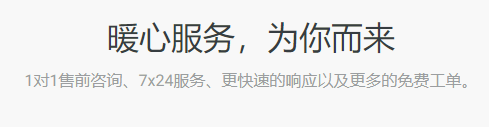1.升级gcc:
sudo apt-get update
sudo apt-get install software-properties-common
sudo apt-get install gcc-5 g+±5
sudo apt-get install gcc-multilib
sudo apt-get install g+±multilib
2.安装工具包:
sudo apt-get install git-core gnupg flex bison gperf build-essential zip curl zlib1g-dev libc6-dev-i386 lib32ncurses5-dev x11proto-core-dev libx11-dev lib32z-dev ccache libgl1-mesa-dev libxml2-utils xsltproc unzip libarchive-zip-perl
sudo apt-get install libswitch-perl
sudo apt install libssl-dev
3.安装JDK8
Ubuntu 14.04环境下,如果直接安装jdk8,很大可能会出错,可通过以下方法安装:
sudo apt-get install –reinstall ca-certificates
sudo apt-get update
sudo add-apt-repository ppa:openjdk-r/ppa
sudo apt install openjdk-8-jdk
如果安装了多个jdk,还需要进行切换,查看安装的所有jdk版本
sudo update-alternatives –config java
原文链接:https://blog.csdn.net/m0_38087422/article/details/126599828